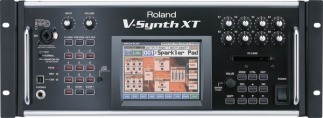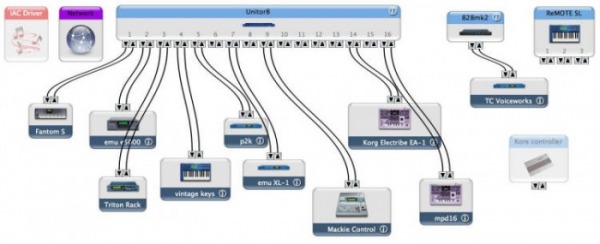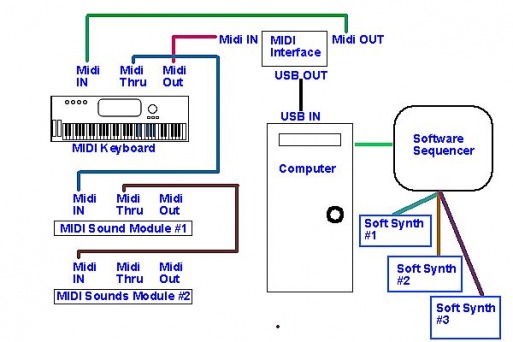MIDI Cables

MIDI Cables are a five pin (Din) cable that will connect between your keyboard and your MIDI interface.
Connecting MIDI
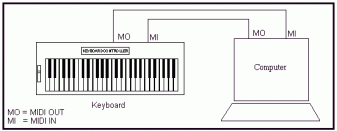
In order for the connection to work you must have the cable connected the following way:
MIDI IN (ON Keyboard) > MIDI OUT (INTERFACE)
MIDI OUT (On Keyboard) > MIDI IN (Interface)
If your connection is MIDI IN > MIDI IN or MIDI OUT > MIDI OUT nothing will work.
The instrument receiving the MIDI data is called a MIDI slave.
The instrument sending the MIDI data is called the MIDI master.
General MIDI
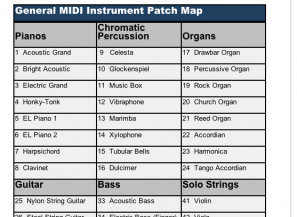
PROBLEM: I have created a file on my computer and it sounds great. I bring it over to a friend’s house that has different software and a different keyboard and it sounded wrong. None of the sounds are the same.
Solution: General MIDI - General MIDI is a standardized set of 128 sounds that every keyboard and music software uses. So when you trade MIDI files all the sounds will be the same regardless of computer platform, software or hardware. (Ringtones).
Can be found on most keyboards and sound modules.
This General MIDI Sound Set standardizes instrument names, patch locations, MIDI channel assignments, and drum kit note assignments between various synthesizer manufacturers.
MIDI Channels
There are 16 MIDI channels.
A General MIDI device must be able to simultaneously play back a different instrument or patch on each of its 16 channels.
Drums and percussion instruments are always assigned to MIDI channel 10.
Instruments or Sounds- The General MIDI sound set must include at least 128 preset instruments in the exact order as specified in the GM Instrument Patch Map.
Voice or polyphony- A General MIDI device must be able to play back at least 32 voices simultaneously (Multi-timbral) divided between melodic and percussion instruments.
Connecting MIDI Channels
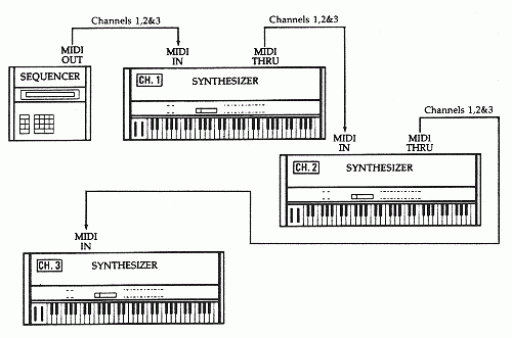
How To Compare MIDI Channels To T.V. Stations:
You are watching ESPN. On ESPN you are watching Sunday Night Football. ONLY ON ESPN will you find Sunday Night Football.
Channel 3 has a different show and so does Channel 30. NO TWO stations will have the same show on.
The same goes for MIDI Channels. MIDI Ch. 1 =guitar; MIDI CH2=bass, etc.
IMPORTANT: In order for two devices to communicate with each other, THEY NEED TO BE ON THE SAME MIDI CHANNEL.